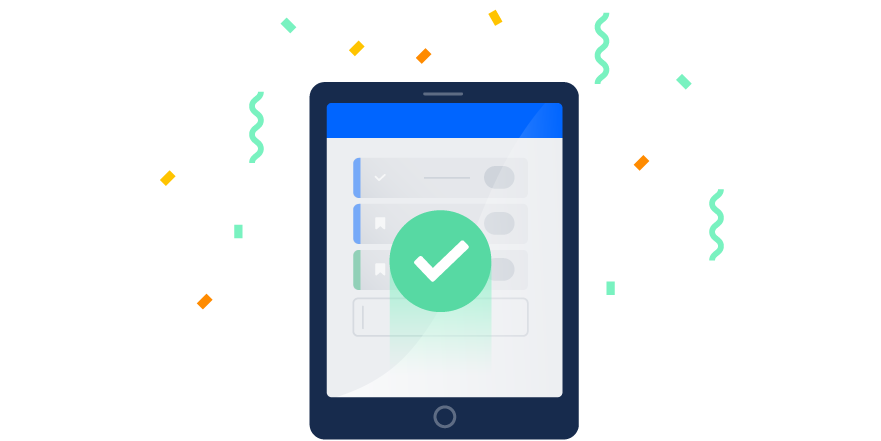It’s no secret that the use of mobile devices is now widespread for businesses large and small, across all industries. When we launched Jira Cloud for iPhone last year, among the first questions was: “When is it coming to iPad?”
The answer is: today! We’re excited to announce Jira Cloud for iPad is here.
Jira Cloud for iPad brings you and your team the same great mobile functionality that we introduced to iPhone, but designed to utilize all of the space and power of an iPad.
Check out these three things we’re bringing to the new Jira iPad experience:
1. More spacious and contextual boards
Boards are at the center of every team’s work and workflow. They raise visibility and ensure everyone knows who is working on what, what the biggest priorities are, and if anything is blocked. In Jira Cloud for iPad, boards are larger and more flexible than ever. Teams can swipe to navigate boards with more complex workflows, drag and drop work items in real time, and see all of the important contextual information on tickets.
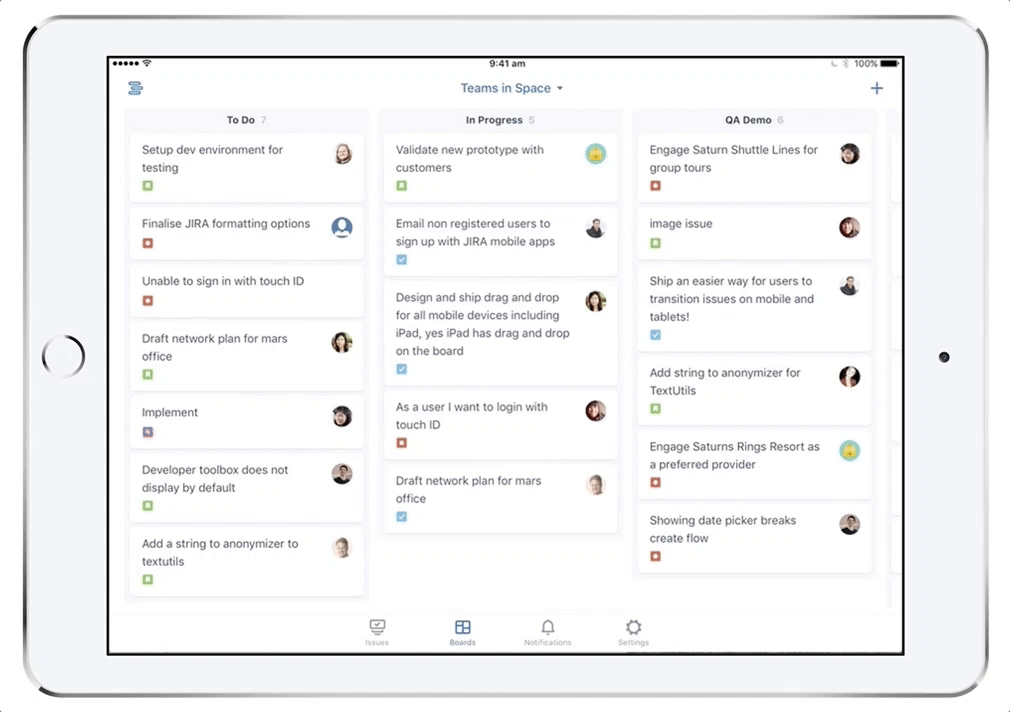
2. A redesigned, split screen backlog view
But boards aren’t the only thing that benefit from the extra screen space that iPad provides. We’ve redesigned the backlog experience in Jira Cloud for iPad. With the new iPad app we’ve made reviewing, grooming, and prioritizing your backlog easier, even giving you the ability to add items to an upcoming sprint with a swipe. But to properly prioritize any backlog, you need to see the additional details on a given ticket. For this, Jira for iPad gives you a split screen view with full issue details.
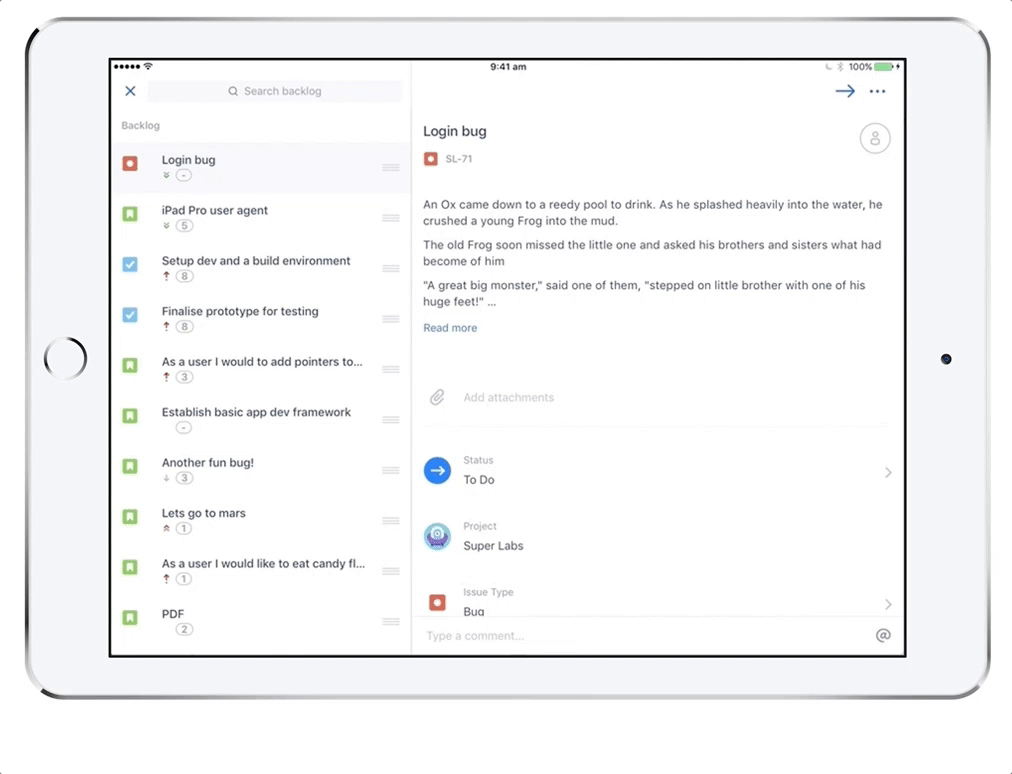
3. The ability to filter by team member
One of the most popular features of Jira Software is filters. It’s the easiest way for teams to see what other team members are working on, and for over a decade Jira users have used filters to keep tabs on who’s responsible for what at any given time. For this reason we’re particularly excited to announce that Jira Cloud for iPad comes included with filter support for team members. (Wondering about quick filters? We thought so! Stay tuned, they’re just around the corner…)
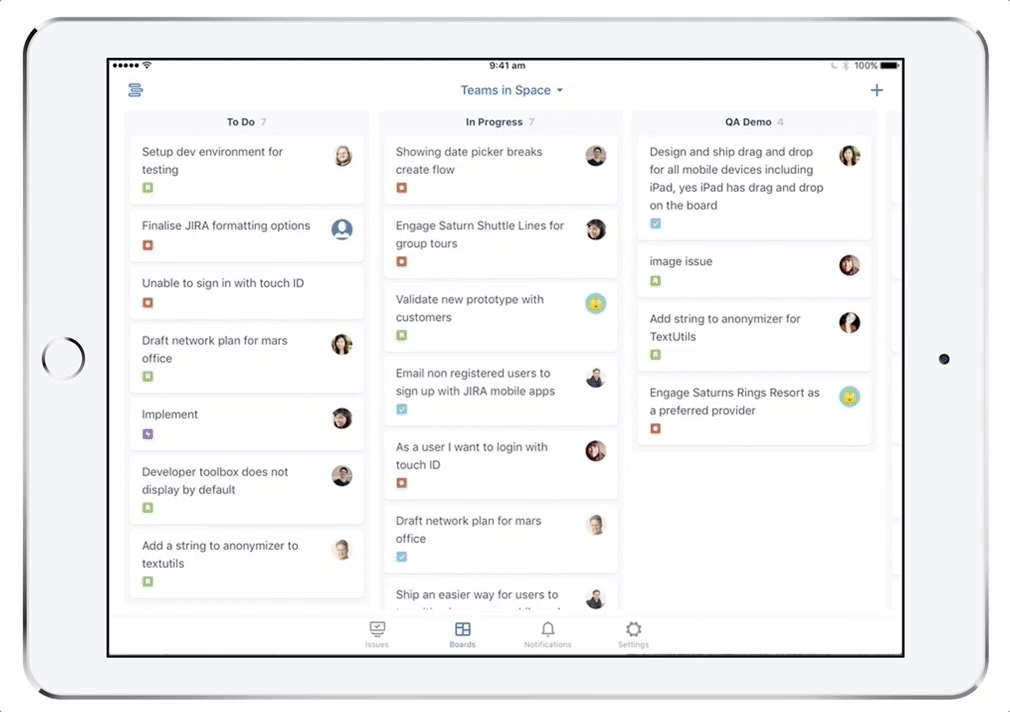
Five ideas for using Jira Cloud for iPad
While Jira Cloud for iPad was just launched, we’re already receiving a tremendous amount of feedback on how teams are using the new app. Here are five common use cases that you can try today:
- On your commute: Review work items, prioritize tasks, create tickets, and get a jump start on the day ahead during your morning commute to work
- During sprint planning: Stream your next backlog grooming or sprint planning session to a local TV using AirPlay so the entire team can work from a single screen
- At your desk: Use Jira Cloud for iPad as a second monitor at your desk to receive push notifications when team members transition tickets or mention you on a ticket
- In your next 1:1: Leave your laptop at your desk and take Jira Cloud for iPad to your next 1:1 to review work items, priorities, and dependencies
- With your Smart Keyboard: Hook up a Smart Keyboard to your iPad Pro and blaze through your backlog using your favorite keyboard shortcuts from the web
But wait! There’s one more thing
Because we know so many people use Jira and Confluence together, we’ve built split view right into Jira Cloud for iPad. Split view gives you the ability to have both Jira and Confluence apps open at the same time, and manage your work in both places from the same screen. Jira Cloud for iPad even automatically adapts its layout to the amount of space available on the screen.
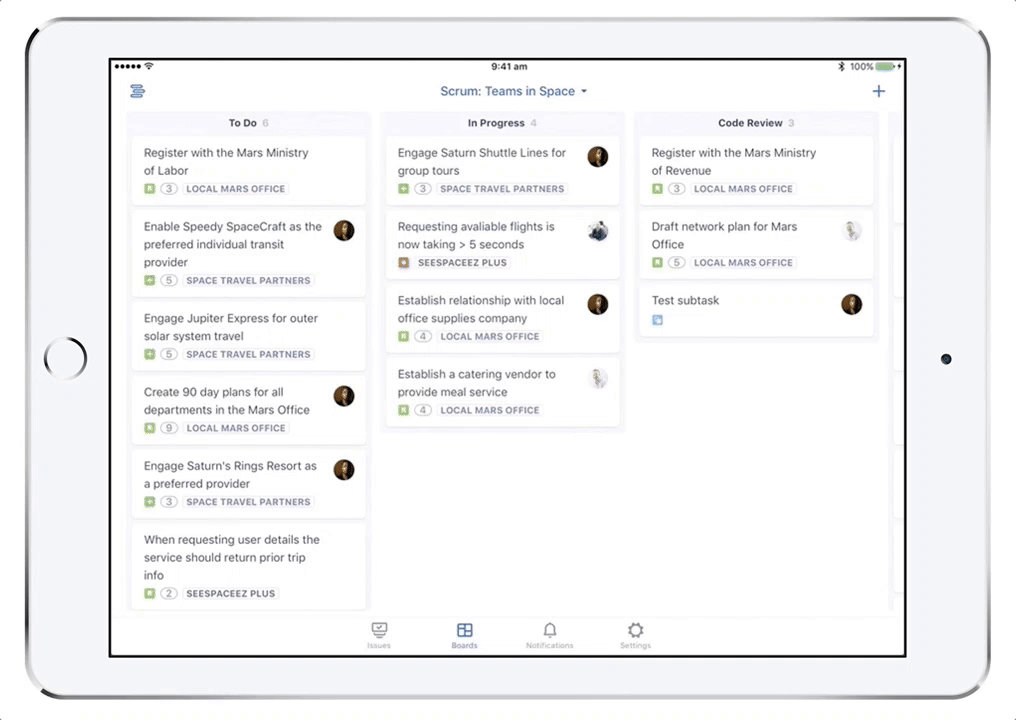
Download Jira Cloud for iPad
From day one Jira has strived to bring the maximum amount of flexibility possible to support the way you and your team work. Jira Cloud for iPad is another step in that evolution, and we can’t wait to see what you’re going to accomplish with it. Grab the app today!
Note: At this time Jira for iPad is only available for Jira Cloud users.